- Home
- Unipol Tenants
- Living in the Property
- Services to your home
- Appliance manuals
- Heating & Hot Water
- Electric Heating
Select where you are living
Sandhills
There are 2 ways to control the heating in your room and in the kitchen at Sandhills; manual or automatic.
Manual Heating
You can manually adjust the thermostat each time you want the heating to come on and off.
To do this:
- Push the Mode button on your thermostat until you enter ‘Man’ mode.
- Once in ‘Man’ mode, click the Temp button
- Set the desired temperature by using the Mode/Temp buttons to Increase/Decrease the temperature
- Leave the thermostat to revert to the home screen
This temperature will then be maintained until you decide to reduce the temperature to turn off the heating by repeating this process.
If using this mode, do not exceed 23 degrees, and make sure to turn the temperature down while you’re out of the room otherwise you’ll just be wasting energy.
Automatic Heating Schedule
You can setup a schedule on your thermostat so that the heating turns on and off automatically throughout the day and week. This is a great way to be energy efficient as the heating will only be on while you need it to be. While this mode is enabled, you can also boost the heating if it’s cold, or if you’re at home when you wouldn’t normally be.
You can set up a heating schedule in under 5 minutes by following the step-by-step video below
Mill Street
You will have a Dimplex heater in your bedroom. Follow the guide below on how to operate it.
Your heater may produce some noise during operation. This noise is caused by the expansion and contraction of the element as it changes temperature, and is normal for this type of product.
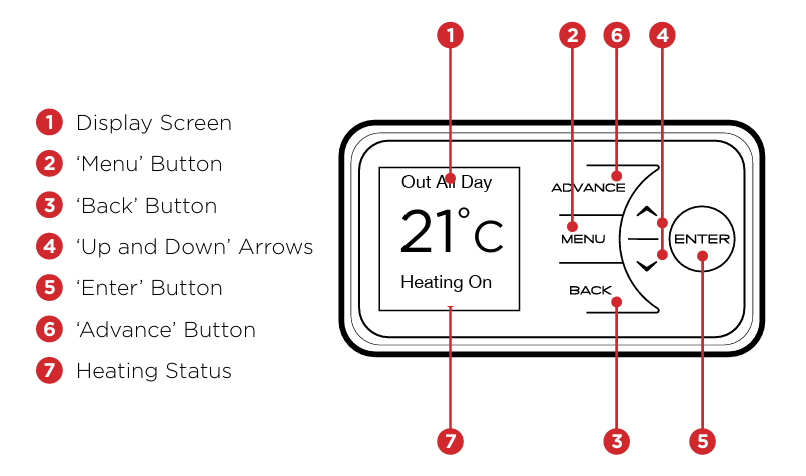
1. The Home / Display Screen shows the options available at each stage of adjustment. Here the current target temperature (setpoint) is displayed along with the mode of operation. Any use of the Advance function will be displayed here, and pressing Enter will show the functions which are enabled.
The currently active mode of operation is displayed at the top of the screen e.g. ‘Out All Day’ timer.
When the heater is trying to achieve or maintain a room temperature, ‘Heating On’ will be displayed, otherwise, ‘Heating Off‘ will be displayed.
When the controller buttons have not been pressed for a long period of time, the display will ‘sleep’ and the text will disappear. The heater is still on and active in whatever Mode it was set to.
2. Menu - Displays the Main Menu;
- Boost – Activate Boost Mode
- Modes - Set the mode of operation
- Settings – Time/Date, Temperature units etc.
3. Back returns to the previous screen.
4. The Up and Down buttons are used to navigate through the menus and adjust the required room temperature on the main screen. The screen colour changes based on the temperature selected, showing deep blue through to bright red.
5. Enter is used to enter sub menus and to confirm actions.
6. The Advance button is only used when a Timer Mode is active, it allows the timer schedule to be changed temporarily by forcing a Heating On period to begin or end early. For more information, see page 17.
Oak House
Carlton Hill
The temperature on the home screen shows the standard or ‘Setback’ temperature set for the room. To see the current room temperature, hold the MENU button (folder icon) for 3 seconds.
To heat the room, press the + button to enter Comfort Mode (Heating)
Click the + button again to increase the temperature, or – to lower the temperature if you’re too warm.
Once the room reaches the desired temperature, the radiator will hold the room at that temperature for a pre-determined time frame. Then, the thermostat will revert back to the ‘setback’ temperature.
Cotton House
The temperature on the home screen shows the standard or ‘Setback’ temperature set for the room. To see the current room temperature, hold the MENU button (folder icon) for 3 seconds.
To heat the room, press the + button to enter Comfort Mode (Heating)
Click the + button again to increase the temperature, or – to lower the temperature if you’re too warm.
Once the room reaches the desired temperature, the radiator will hold the room at that temperature for a pre-determined time frame. Then, the thermostat will revert back to the ‘setback’ temperature.
The Student Hideout
Whilst the heater is running in manual mode it is possible to control the length of time the heater will operate for using a basic timer function.
In this mode, you can select the desired time for the heater to switch off. This feature helps to ensure the heater is not turned on and forgotten about.
- Select the manual operation mode by pressing the manual/auto (M/A) select button. To confirm the selection check that the “M” icon is displayed.
- Press the SET select button to enter the power off time programming screen.
- The hour setting will flash on the display. Use the UP/DOWN select buttons to change the desired hour for the heater to turn off and press the SET select button.
- The minute setting will now flash on the display and can be altered using the UP/DOWN select buttons as per the previous step.
- Once the desired hour & minute are displayed, press the OK select button to confirm the power off time setting.
- The heater will now display the “timer active” icon to confirm the feature is active.
- The power off time setting will be cleared if the heater is switched off or placed into standby mode
- Registered in England and Wales No. 03401440
- Registered Charity No. 1063492
- VAT Registration No. 698 8456 49
- Unipol is a Registered Trademark
- 155-157 Woodhouse Lane, Leeds, LS2 3ED





